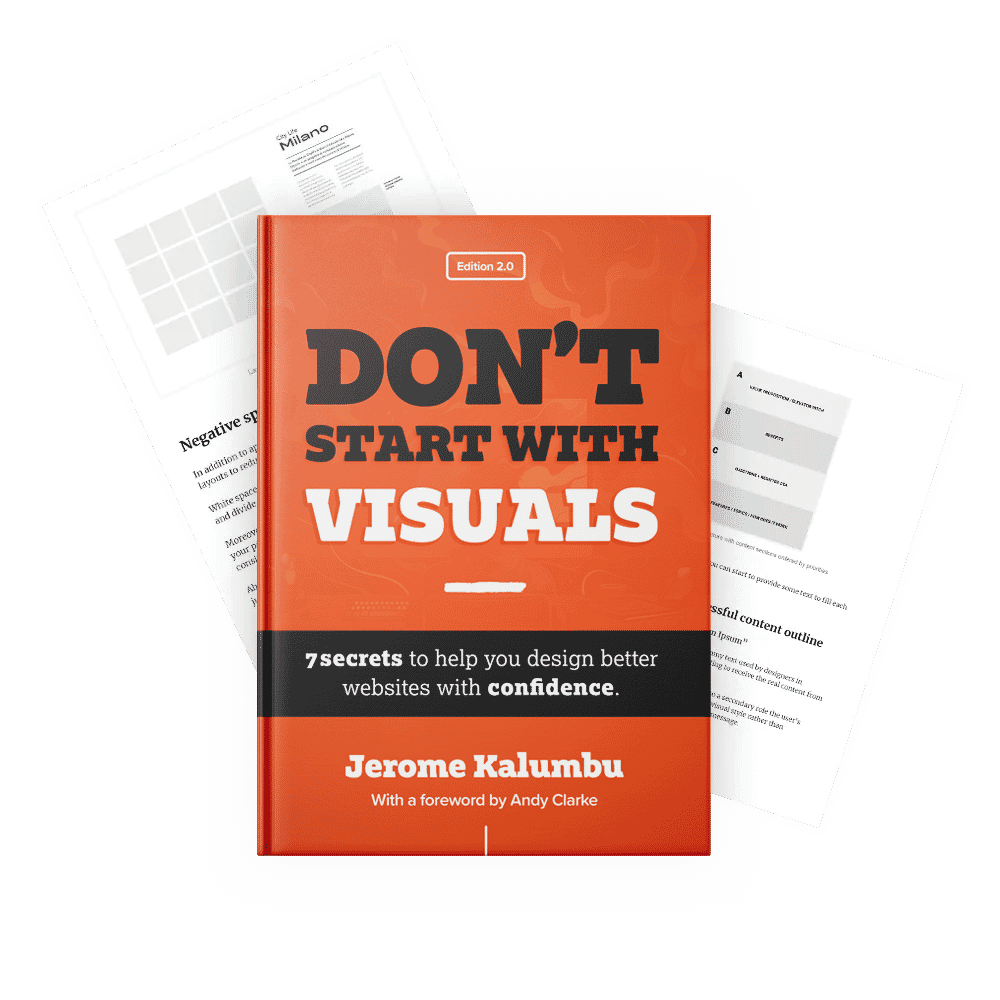7 tips to create a successful content outline for your web interfaces
Quick summary This article outlines 7 tips to help you create a content outline whenever you fail to receive any the content of the page you design from the beginning.

In my article “7 rules for great web interface design” I spoke briefly about the importance of gathering the content before wireframing anything in order to design great web interfaces.
Gathering content from stakeholders is hard
I am aware that in some projects, collecting the content from stakeholders is complicated. In fact, they are often too busy or unaware that content is an essential piece for the designer to create a layout that addresses their business goals and user needs.
In this article, I will give you 7 tips to help you create a content outline whenever you fail to receive any text from the beginning. By following these tips, I hope you won’t rely anymore on using “Lorem Ipsum” content to design your web pages.
Think about the story you are telling before thinking about the layout
In fact, when you work on a website, you should always design the layout of the pages from real content. It’s critical to get the narrative of the page correct before thinking about its organization.
Remember, It’s the content that should dictate how the web pages should look and not the way around.
As Jeffrey Zeldman once said:
Content precedes design. Design in the absence of content is not design, it’s decoration.
The problem when you don’t design from real content
In general, when designers don’t receive any content, they often use ‘Lorem Ipsum’ content as a solution to start creating their wireframes. This approach isn’t ideal because you don’t consider the reading experience of the user and the goals of the page. Moreover, your design choices are based on the visual style rather than on the essence of the message.
Instead of designing from ‘Lorem Ipsum’, designers should at least create an outline of the content. In my opinion, this approach is better because it gives an idea of the sense of the message on the page. In addition to that, the content can always be refined later by a professional in copywriting.
The outline you create should reflect the following elements:
- The content’s priorities
- The content hierarchy
- The main idea of the story/message
- The approximate number of lines and words
Now that you have an idea about the essential elements of the outline, let’s get started with the tips.
N.B. To create your content outline, I suggest that you work exclusively on a text editor to avoid any distractions.
Tip #1: Ask yourself these critical questions
- Who am I writing for? (Which users or personas?)
- What do they want?
- Which questions need clear answers for users?
- What messages are we trying to communicate?
- What are the objections we need to address? (What can block users from completing their task?)
- What actions do we want people to do? (Think about the main call-to-action)
Tip #2: Content should be user-centred and useful:
First of all, when you write the content, put yourself in the perspective of the user. Think about the information they need as well as the answers to the questions they can have in mind when visiting the page you are designing. If the goal of the page is to sell a product or service, the content should focus more on the benefits rather than the features. This way, the content will encourage the user to take action.
Tips #3: Content should be goal-oriented
When you write the content of your web pages, think about the action you want people to take. In other words, imagine the call-to-actions that will be on the page. Remember, your content should inform the user but also encourage them to take action on the site. Regarding the labels of your call-to-actions, create a sense of urgency by using words like Today (e.g: Join today) or Now (e.g: Subscribe now). This will encourage them to act promptly.
Tips #4: Prioritize the information
Prioritize the content on your pages so that the user can understand the content hierarchy. Write only the information the user needs on the page. That’s said, avoid giving too much information to the user at once, especially the information that isn’t relevant to the page you are designing.
Tips #5: Provide a clear visual hierarchy
The user stays very little time on a website in general. They skim the content to look for information or answers to their questions and leave the site. According to Jakob Nielsen, users are busy. This is why it’s important to lead them to their goals with a clear visual hierarchy. That’s said, users need to scan the content in order to identify quickly the kind of information they seek. You should make it easy for their brain to process the information by “chunking” the content. Remember, the users don’t read pages but scan the content instead.
As Jakob Nielsen said:
On the average webpage, users have time to read at most 28% of the words during an average visit; 20% is more likely.
To make your content scannable, break it down with headings, subheadings, paragraphs, pull-out quotes and lists… Do not fall into the trap of writing as you would write a piece of content for a book or journal because users won’t read every word. You are writing for the web and your users are busy. In addition to that, they might use the website under pressure or distractions so make sure to break down the content and make it scannable.
Tips #6: Be clear
When you write for the web, don’t be verbose. Be concise and clear as much as possible. Write in plain language and avoid the use of acronyms, jargon and complex words that will require the user to think. Microcopy should be short and unambiguous. Good content is clear, useful and friendly. Write short sentences and get to the point quickly. Always give short and concise information to the user.
Tips #7: Be human
Use the second person (You) when referring to the user to make your content approachable and engaging. In addition to that, let your content convey some emotions and feelings to the users by writing with the appropriate voice and tone.
Conclusion
The user doesn’t come to a website to enjoy the visual style but instead to find answers to their questions. For this reason, the content should be at the centre of the designer’s attention when working on the design of a page. A good user experience starts from content that provides value to the user and to the business.
Jerome Kalumbu
Recommended Articles
- 10 Steps to Compelling Website Content Creation by Paul Boag
- How Chunking Helps Content Processing by by Kate Moran
Recommended Books
- Letting go of the words by Janice Redish
- Don’t make me think by Steve Krug
If you want to learn more about this topic, read my book “DON’T START WITH VISUALS”.